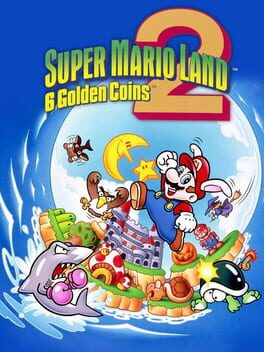Viewing Single Trivia
▲
1
▼
Pressing Select on the File Select screen will cause Mario to shrink and activate Easy Mode, indicated by those words appearing on-screen before selecting a file and just before a selected stage finishes loading. In Easy Mode, there are fewer enemies in levels, some mini-bosses such as Floating Faces take one hit to be defeated, and certain sections in Mario's Castle are less tricky to navigate.
Gameplay footage:
https://www.youtube.com/watch?v=WsQ2SSX3NVc#t=60
MarioWiki article:
https://www.mariowiki.com/Easy_Mode
https://www.youtube.com/watch?v=WsQ2SSX3NVc#t=60
MarioWiki article:
https://www.mariowiki.com/Easy_Mode
Comments (0)
You must be logged in to post comments.
Related Games
Super Mario Spikers
Mario Golf
New Super Mario Bros. U
Mario's Early Years! Fun with Letters
Super Mario World 2: Yoshi's Island
Super Mario Bros. 3
Super Mario 3D Land
New Super Mario Bros.
Dr. Mario
Mario & Sonic at the Olympic Games
Mario Hoops 3-on-3
Princess Peach: Showtime!
Super Mario 64 2
Mario Pinball Land
Super Mario 64: Shindou Pak Taiou Version
Mario Teaches Typing
Mario Party
Super Mario Run
Mario Superstar Baseball
Dance Dance Revolution Mario Mix
Super Mario Maker
Mario no Photopi
All Night Nippon Super Mario Bros.
Super Mario 64
Super Mario 64 DS
Mario Tennis
Super Mario Bros. 35
Mario & Luigi: Superstar Saga
Super Princess Peach
Mario Sports Mix
New Super Luigi U
Super Mario World
Super Mario Odyssey
Super Mario Sunshine
Wario Land: Super Mario Land 3
BS Super Mario Collection
Super Mario 3D World
Super Mario Galaxy 2
Super Mario FX
Super Mario Bros. 2
New Super Mario Bros. 2
Luigi's Mansion
Super Mario Bros. Deluxe
Mario & Wario
New Super Mario Bros. Wii
Super Mario Kart
Super Mario Bros.: The Lost Levels
Captain Toad: Treasure Tracker
Paper Mario
Mario Artist: Paint Studio